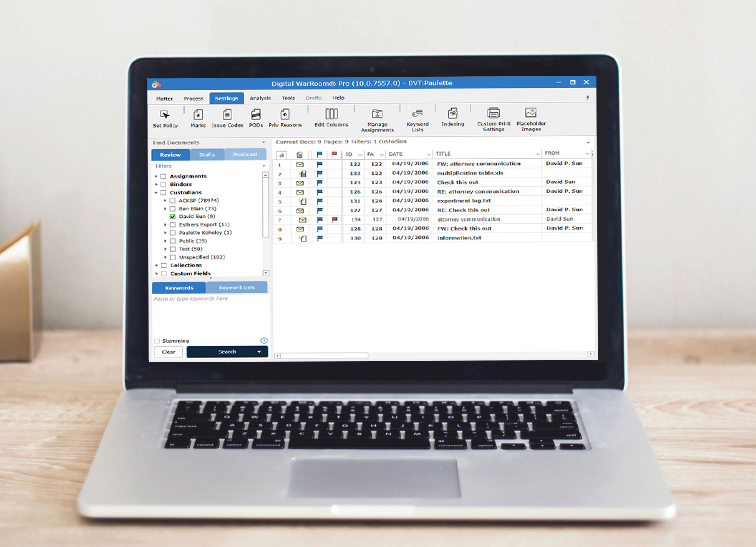
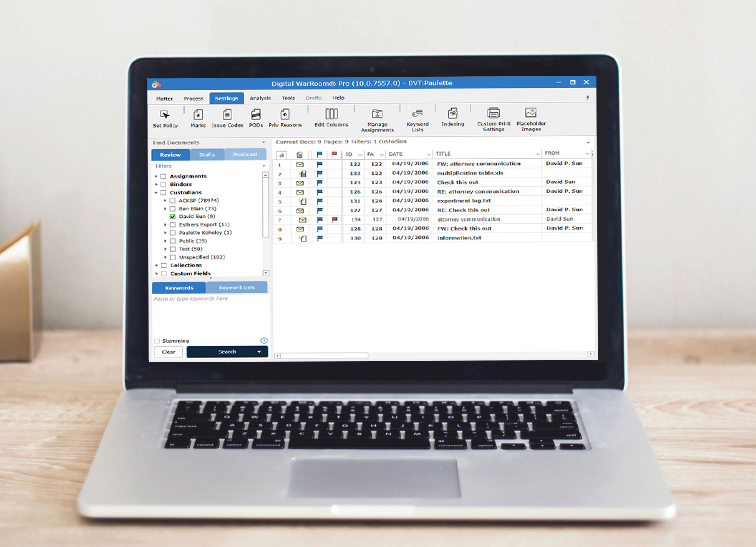
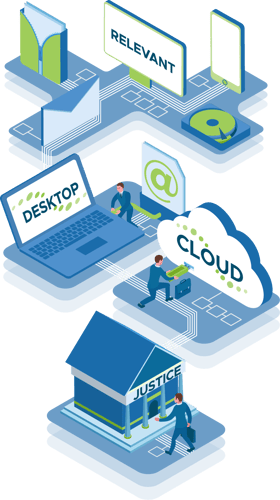
Legal professionals must keep up with the drastic rise in the creation and use of electronically stored information (esi). An eDiscovery tool and corresponding eDiscovery workflow will allow law firms and legal teams to meet obligations while managing budget and risk. Digital WarRoom is an eDiscovery software tool which can be deployed as a cloud based eDiscovery solution or installed on-premise on your local machine. Discovery software can accelerate processing, early case assessment, review, production and data management for law firms, legal departments, corporate legal teams, and government agencies. This software is fully do-it-yourself (DIY), meaning legal professionals can process, review and produce electronic documents within a single end-to-end platform without the need for a third party to intervene. Embrace the power of eDiscovery with Digital WarRoom and take control of your legal data management. Try eDiscovery solutions today, enhance efficiency, and ensure compliance.

A cloud-based eDiscovery suite for all matters and your entire team

A cloud-based eDiscovery solution for one or more users to complete a single matter without the long-term commitment
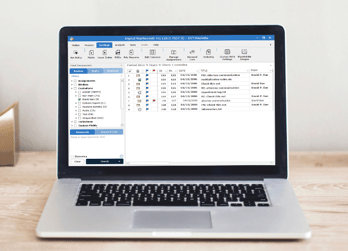
An all-in-one, desktop eDiscovery application licensed to a single machine

The newest generation of eDiscovery software applications reside in the cloud and are the easiest to use without concerns about infrastructure and support. A hosted model mitigates some of the headaches traditionally associated with insourcing eDiscovery. Multi-factor authentication has become standard in such applications, eliminating threats from weak passwords. Furthermore, you don’t need to apply software updates or worry about data backups or disaster recovery. eDiscovery software has become a standard part of the paralegal and litigator skill set and is no longer something that belongs to specialists only. The core competency in documenting preservation of data, assessing relevancy, managing responsiveness review, and producing privilege logs are fully accessible to a trained legal professional in the same manner as the use of other productivity tools for document creation, deposition preparation, time recording, and other routine tasks. After collection, which you may still need to outsource, you upload the data for processing, including indexing for keyword searching, and filtering for relevancy. Standard features include tools for reviewing and tagging documents, creating privilege logs, redacting text as needed, producing responsive documents in a variety of formats, and creating document sets for expert interviews or deposition preparation. For small cases, you can often process data and review documents within a single day.
Although today’s ediscovery software is accessible, you don’t want to go it alone. To increase efficiency and delivery better results, law firm ediscovery teams need competency in running the platform. Look for a software provider that provides some level of training and support at no additional cost. Ideally, this will include a project management assistance when needed. Building up internal expertise around the software reduces risk, and ediscovery software companies should want to partner with their clients to achieve that goal.
Digital WarRoom offers a range of pricing options to meet different market needs, including a desktop Windows app that costs $1,795 per year for unlimited use. For hosted solutions, Digital WarRoom focuses on cost control and transparency via a feature-based subscription pricing model. For example, an annual subscription for unlimited cases costs $2,000 per month for up to 500 GB of data. This works out to $4/GB/month when maxed out. Additional storage costs $1/GB/month. A Digital WarRoom law firm customer with more than 1.5 TB of data would translate to just $2/GB/month.
Ediscovery costs need to be proportional to meet requirements of the new FRCP, and the way to meet those obligations is through a hosted ediscovery model with a subscription-based fee structure. Law firms or corporations looking to implement subscription pricing often ask, “How do we bill this to our clients” or “How do we account for department-level expense budgeting?” Look for an ediscovery software provider that has addressed these concerns. For example, to help a law firm bill their clients and recover pass-through hosting costs, some software platforms offer split invoicing options. This helps the firm demonstrate external hard costs, and reduces internal and external write-offs associated with discovery. Similarly, corporations can use split invoicing to calculate litigation costs at a case level for budgeting purposes.

Our eDiscovery processing software is designed to process all types of documents and electronically stored information into a secure environment to conduct document review. Simply drop a zip or PST file onto Digital WarRoom, and the tool will extract all metadata specific to each document. For example, an email could have data like: to, from, cc, bcc. eDiscovery tools will allow you to filter on any metadata field which can help you narrow your corpus into documents most relevant to the investigation. Upon processing, Digital WarRoom software will also index plain text words in all documents. When reviewing, you will be able to use the keyword search function as a further filtering option.

eDiscovery solutions will provide law firms with countless benefits and advantages over manual review. Review is where your team will spend most of their time during an electronic discovery project.
When your documents are done processing, open up reports and other early case assessment / analysis tools to give yourself some high-level clues of what is in your data set. Who are the major players? How many documents are there by extension type? What is the distribution of create-dates among the corpus of documents? Is there anything wonky about the data set like password protected documents or documents with macros? eDiscovery document review software will help you first and foremost by giving you the tools to know your data!You have the ability to set up custom marks, issue codes, and protective order designations which allow you to make a range of decisions on each document. Marks will determine relevance or privilege while issue codes determine where a relevant document fits into your claim construction.
There are several other tools available within the document review software to make your life easier. Redact over confidential information by simply drawing a black box on the TIF image. For every document marked as privileged, our tool will create a corresponding privilege log entry and let you choose from and edit a list of “canned” privilege types and privilege reasons.
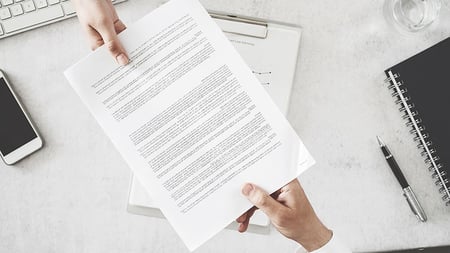
Once you have identified responsive documents to be produced, go through some quality control (QC) steps to ensure that all documents in your production are appropriate. Decide on specific documents or file types to produce as imaged or native. Electronic discovery tools will have built-in mechanisms to image and endorse – thereby converting your documents to TIF format and burning important information onto each document such as the bates number and protective order designation. Finalize your production, decide which metadata fields to export, and wrap up your production into a special format called a load file to send to the opposing party.
With quickly advancing technology and a maturing market, law firms need to look outside of traditional ediscovery outsourcing models. Various options exist, depending on the size and risk tolerance of the firm. For example, larger law firms and litigious corporations tend to create full-service teams, partnering with a small, select group technology and service providers. However, this model is not for everyone. Smaller and midsize law firms, specifically, are finding that they don’t need to make major investments to own discovery at each stage of the EDRM. By bringing some software strategically in-house, law firms can reduce future capital infrastructure expenditures and differentiate their services, creating the efficiency and cost controls their clients demand.
By controlling the ediscovery process, law firms provide faster, more reliable ediscovery services at a lower price versus the overpriced service providers that currently dominate the market. This results in satisfied clients sending them more litigation matters. These firms can also market themselves effectively against law firms that still outsource and larger firms with standalone ediscovery practices to win new business.
Digital WarRoom Gist is a predictive coding and technology assisted review (TAR) tool which supplements and enhances our standard Digital WarRoom e-discovery software. How it works: Digital WarRoom consultants will help set up your model. For example: create a model for relevance. Gist predictive coding will analyze your review decisions for a while. For the model to work, you must mark documents as either a yes or a no. The tool will generate a column/field with document scores from 1-100. The results will help you prioritize your review, thereby allowing you to find the most relevant documents immediately. We generally recommend GIST only for larger data sets.
Questions about eDiscovery software? Schedule a demo, or send us a direct message.
eDiscovery software, short for electronic discovery software, is a specialized tool used in the legal and compliance fields to search, collect, process, and analyze electronic data for legal purposes. It helps organizations and law firms efficiently identify and retrieve electronically stored information (ESI) such as emails, documents, and digital records, making it crucial for legal investigations, litigation, and regulatory compliance. Explore our website for detailed information and elevate your eDiscovery capabilities.
A common example of eDiscovery involves a lawsuit where one party needs to gather evidence to support their case. They can use eDiscovery software to search through their electronic data, including emails, documents, and databases, to find relevant information. For instance, in a corporate dispute, eDiscovery might uncover incriminating emails or financial records that can be presented as evidence in court. Schedule a demo today to witness its powerful capabilities in action.
The cost of eDiscovery software varies widely depending on the complexity of the software, the size of the organization, and the specific features needed. Some eDiscovery tools offer subscription-based pricing models, while others charge per gigabyte of data processed. Costs can range from a few thousand dollars to several million dollars annually, making it important for organizations to assess their needs and budget accordingly. Get in touch today for a fee estimate.
eDiscovery software is primarily used by legal professionals, including attorneys, paralegals, and legal teams, as well as by compliance officers in corporations and government agencies. Any entity involved in legal investigations, litigation, or regulatory compliance, such as law firms, corporations, government agencies, and non-profit organizations, can benefit from eDiscovery solutions. Schedule a demo for a personalized software demonstration.
The cost-effectiveness of electronic discovery can vary depending on the scale of the legal or compliance project, the software chosen, and the resources available. While some eDiscovery solutions may seem expensive upfront, they can ultimately save time and resources in the long run by streamlining the discovery process and reducing manual labor. The cost of eDiscovery should be evaluated in the context of the potential legal consequences and the benefits it offers in terms of efficient data management and evidence gathering. It is not typically considered a "cheap" endeavor, but its value is often recognized in its ability to facilitate thorough and accurate legal processes. For commercial discussion contact DWR today.

© 2002 - 2024 Digital WarRoom All Rights Reserved


I hope you enjoy reading this blog post. I hope you enjoy reading this blog post.