The Digital WarRoom Family is pleased to announce Version 10.1, a significant update to our software from 9.1! As we considered our product roadmap, we turned to YOU – our users, and we proudly say that every decision, new feature and design change that was implemented was thanks to direct user feedback.
More and more courts and customers are requesting text searchable PDFs. Digital WarRoom now provides greater flexibility to meet that request. During export a PDF will be provided and, for all documents imaged in 10.1, it will be text searchable. For produced documents OCR must be generated after the production is endorsed to insure any redacted text is not provided on export.
When upgrading matters from 9.1 PRO, it is important that any document subject for redaction be re-imaged with the 10.1 imaging tools. Before applying redactions, add the document(s) to a draft, flag for reconversion (to remove the prior image) and run Prepare Production.
During our original launch to our cloud based customers we put together a brief overview and a more in detailed webinar. Additional updates have been made which will detail below but these may be helpful to your team as you make the update to 10.1!
What's New in 10.0? - 5 Minute Overview
"What's New In 10.0?" - 30 Minute Webinar Recording
Visual Refresh
We worked with design experts at Blink, a Seattle-based UX Design firm to assess your feedback and deliver the brand-new interface.
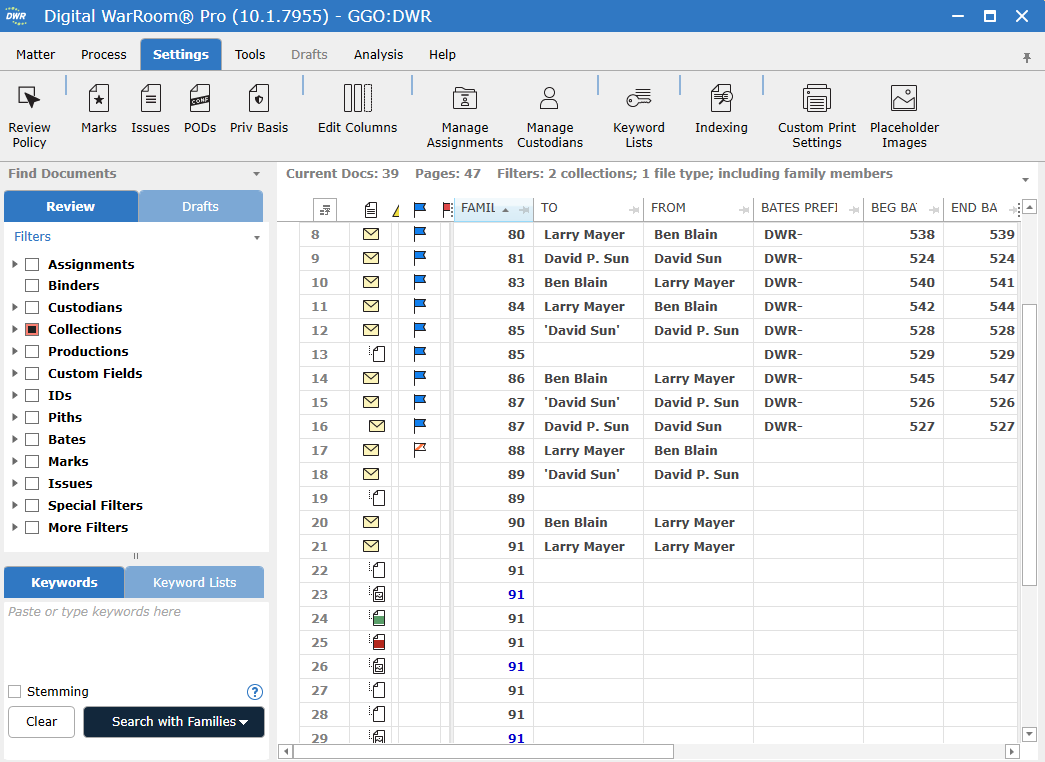
- DWR 10.1 includes an all new icon set, and tab styling has been modernized including Productions have been moved to the filter tree.
- Items in the filter tree have been reorganized and styled. To clear up screen space, users will now toggle between filters, advanced filters and saved searches using a drop down.
- The search bar has been restyled, and now offers additional functionality in the drop down menu and an all new Results to feature described below.
- The keywords pane offers the same great functionality with a nice visual refresh
New Features
- View Multiple Docs at Once: Multiple documents can be opened at the same time side by side.
- Results to.... : Ctrl-click the Search button to quickly add all results of a search to a single binder or Draft production
- Column Filtering: Ctrl-F to toggle excel-like column filtering. In the dropdown under a column header, select the values you would like to filter on.
- Check for Bates Gap: Users can now check for bates gaps without having to finalize the production.
- Incorporated into the Filter Tree is an option to search all email metadata fields for email address in a single search!
- Digital WarRoom now displays a flag to indicated when an email is not the longest thread of a conversation. Additionally by selecting SHIFT+F12 on the keyboard the full thread of the selected document will appear in the grid screen.
- When viewing a document the full Family of a document will be displayed in place in the grid screen by selecting F12.
Moved Functionality
- Main Views “Review” and “Draft ” are now always visible as tabs at the top of the filter tree and Productions is part of the filter tree.
- Manage Collections is found under the “Process” menu. Manage Collections is what we previously called “Processing”.
- Set Policy is now available under the “Settings” menu. Policy is now set on the matter level. Set your matter policy once and you will not be required to complete the policy wizard again to post subsequent collections to review.
- Reports: is now found under the “Analysis” menu
- View Jobs: is now its own window and can be found under the “Process” menu
- Create Assignments is now an option in the drop down next to the search bar
- Assign Custodians now occurs in the Manage Collections window during processing
- Special Filters has been promoted to the top level of the filter tree
-1.png?width=400&height=164&name=DWRLogoClassic%20-%20Copy%20(2)-1.png)

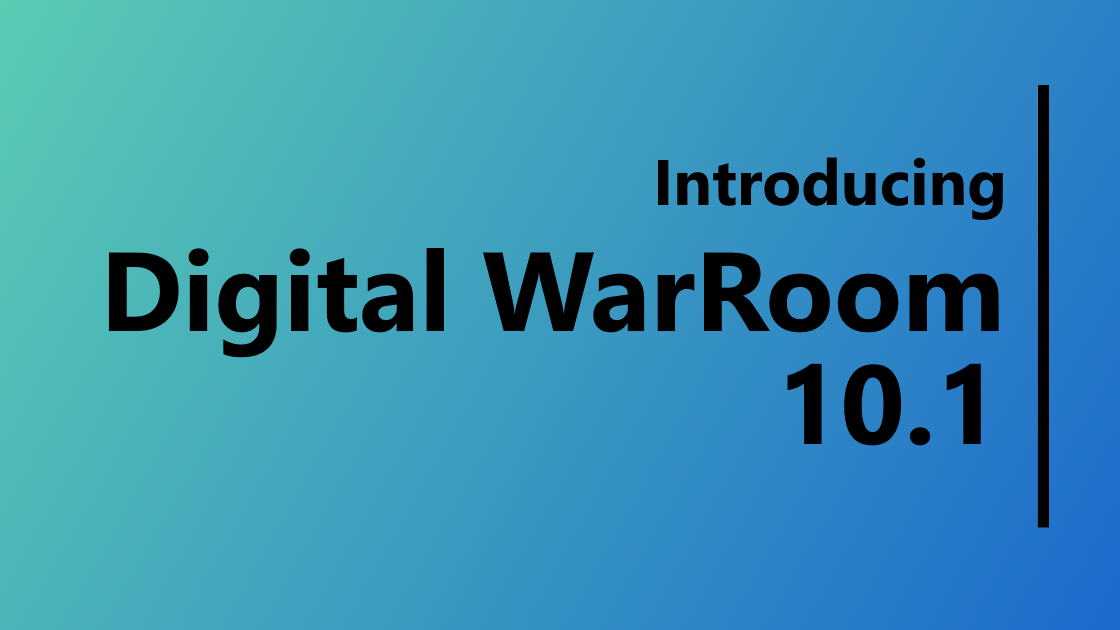







Comment On This Article