Whether you are in the process of switching vendors or simply deciding how to best cooperate with the opposing party on asking for a production format that works in your system, there are several things to keep in mind.
To be clear, Digital WarRoom has a built-in wizard for you to process load files as a self-service mechanism. This includes the ability to match up (overlay) metadata fields to your liking. Digital WarRoom can ingest all industry standard load file formats, but we cannot account for load files which were not exported correctly. This is more common than you might think, so be sure to understand what to ask for from the producing party or from your previous eDiscovery vendor. Matter migration services are included with any Digital WarRoom subscription. As needed, we can provide consulting and create custom scripts to solve issues with non-standard load files.
Migration between platforms is not as daunting as it seems, but you must be aware of some issues.
Most platforms provide an industry standard way to export the actual files. We highly recommend using the Opicon (OPT/DAT) format as this is by far the best and most common option. Always ask for Opicon format to avoid issues proprietary to the old platform.
If a database is involved, always get a separate backup to provide an absolute reference point. This is not part of the Opticon standard and should be delivered separately.
The Tricky Parts Of Migration Come In Two Areas:
1) Associating alternate media types with a single document record
Your current provider needs to ensure there is some unique “record” ID (not just a document ID) when preparing your data for migration. This is because most platforms allow multiple forms of the same document to exist.
For example, imagine a native email message that has been produced twice in two separate productions. This “document” would include the original native email, at least two separate copies of TIFF images with different Bates endorsements, and possibly extracted OCR text. These 4 files need to be associated as a group so the receiving platform can properly retrieve and display them as a unit. They are not 4 separate documents.
In a similar vein, know If your platform stores native documents and attachments separately. This can help your new platform provider determine if attachments need to be “re-extracted”. Failing to understand this can result in doubled attachment records.
2) Mapping your work product to specific document records.
Migrating between different platforms requires special consideration because different vendors store metadata in different ways.
Fortunately, almost all vendors are capable of exporting entire matters using the standard Opicon (OPT/DAT) format. Exporting parties should request this format for consistency. Unfortunately, there is no real standard around how work product should be stored (or labeled!) in the DAT file.
For example, Relativity tends to export tags using a "hierarchical" tag description. Other vendors such as Case Logistix or Eclipse might provide tag information in a semicolon separated list items under a column labeled "TAGS". However, the form of metadata delivery can also very depend on how it was exported. An example of that would be the Eclipse Y/N format where the column label itself represents the metadata tag and the row-by-row values simply indicate applied to the given document (or not).
Also consider limitations in the source or target platform. For example, Relativity documentation says their system accepts only "black and white TIFF files or colored JPEG" images. But not color TIFF images. This has been an issue in the past for customers migrating content between platforms that cannot take arbitrary file formats. Take this into consideration when requesting the Opticon export to ensure the content will import into the target system without loss of information.
If you found this article interesting, be sure to subscribe you and your team to our monthly blog distribution email. This email list is solely for blog distribution purposes and we promise to only send one email per month. To subscribe, simply scroll down and fill out the "Subscribe" form below the comment box.
-1.png?width=400&height=164&name=DWRLogoClassic%20-%20Copy%20(2)-1.png)

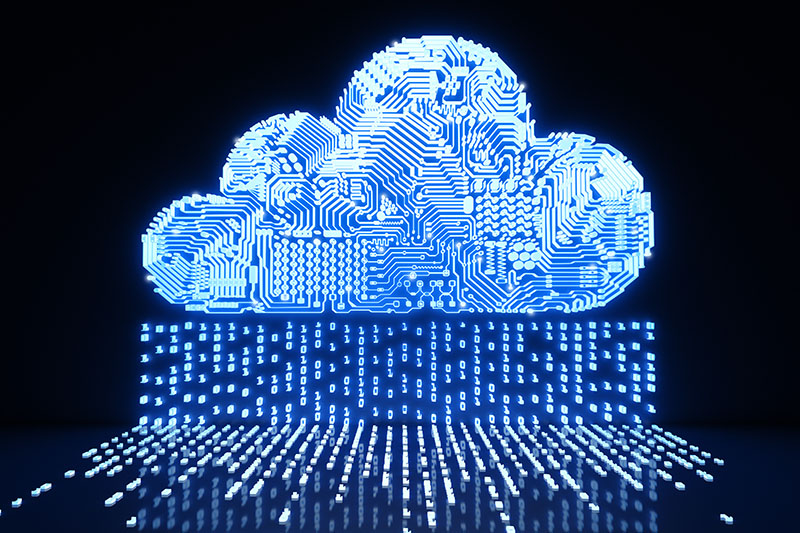







Comment On This Article