eDiscovery software can be a powerful tool in streamlining the eDiscovery process. It helps to automate and simplify how you review documents, analyze data, and manage evidence. eDiscovery workflow tools can also provide secure storage for sensitive data, help you map data quickly with wizards, and create an index of your evidence so that it can be easily accessed and reviewed.
Creating a New Matter
A Matter is a database that contains all of the documents for a particular case or issue. When you need to start a new matter, you want to get up and running quickly. Our user interface is the same whether you use hosted or on-premise services. Our entire workflow process is intuitive so that you can get started quickly and simply.
Adding Data
We make it easy to add data to the review. Simply create a new collection and use the drag and drop or browse functions to add data. You can add emails, PDFs, documents, etc. You can also note custodian documents.
Secure Data Repository
Digital WarRoom (DWR) allows you to store documents in a secure repository. Because your data needs to be organized and secure.
The DWR Construct Index
This index can be used to quickly find relevant documents and evidence when needed, ensuring that it is always easy to access during litigation or investigations. No fees and no throttles. Instead of paying for the junk, you have access to all the data and sorting you need.
Using Wizards to Map Data
Drop data in the overlay and use the wizard to map content. This allows you to find similar relevant documents. In fact, the Processing and Production Settings Wizards make
imports and exports easier. For example, you can tweak settings such as de-duplication, keywords, and file types in the Processing Settings Wizard to change review sets on the fly. You’ll also find improved organizational tools for imported ESI. Previously, you could only organize ESI by Custodian. Now you can organize it by Collection. The Production Settings Wizard includes a variety of options for Bates numbers, such as color, location, and sequence (by the custodian or any other parameter).
Simplify and Automate
The goal of our software is to make it usable. Some vendors offer slick UI, but when it comes to actually finding the data you need quickly, it’s a bust. We simplify and automate the process. You can code documents to access them later, tag, add comments, annotate, and more. Mark items as responsive or “hot” to pull later. Streamline how you review and pull data. Add to a binder to export so you can share relevant information with experts or other important parties.
High-Level Analysis
eDiscovery workflow software can also help streamline the review process by providing high-level analysis of the data and alerting users to key concerns or patterns within the data. The Analysis tools are a critical part of the eDiscovery process enabling quick analysis of the size and composition of the Matter. With the extensive amount of metadata available for each document, tools are available for complex filtering combinations at any point during the course of a Matter.
The Analysis tools provide a way of trying out various combinations of document characteristics to see which combination will be most effective and efficient.
Streamline How You Review
When creating a new eDiscovery matter, eDiscovery workflow software can make the process simple and efficient. By organizing the data into categories and adding tags or labels to those categories, it becomes easier to find the information needed during discovery compilations. This saves time spent sifting through large volumes of documents manually.
Digital WarRoom enables you to customize the review environment. Flags make it easy to spot
potentially privileged documents. The Who-to-Whom table maps the email sent to and from
key players in the case, enabling you to find patterns and focus on particular messages. Excel-like sorting using multiple parameters offers yet another way to find documents of
interest. You can tag multiple documents with one or more issues simultaneously instead of plodding along one at a time.
DWR includes support for the following – all at an affordable cost:
- Pre-review document analysis – gives legal teams a snapshot to scope document volumes and assess review resource requirements quickly.
- End-to-End Solution – from identification to post-production, including deposition preparation with a few clicks of a mouse.
- Inventory, process, cull, filter, review, and convert documents with a single application.
- Matter management and document control – allows teams to track and manage content and assets.
- Create matter-specific collections for re-use (no need to re-process).
- Export documents with third-party load files.
- Single interface for reports and chain of custody.
- Native file review platform: simple, easy-to-use interface to support quicker review.
- Efficient production workflow.
Takeaways
Digital WarRoom provides eDiscovery software which can be deployed as a cloud-based or installed on-premise. Digital WarRoom can accelerate processing, early case assessment, review, production, and data management for law firms, legal departments, corporate legal teams, and government agencies. This software is fully do-it-yourself (DIY), meaning legal professionals can process, review, and produce electronic documents within a single end-to-end platform - without the need for a service provider or a third party to intervene.
By utilizing eDiscovery workflow software, you can simplify, automate, and streamline how you review documents and evidence. eDiscovery workflow software can help to create an organized index of your evidence, store data in a secure repository, map data with wizards to make it easily navigable, analyze high levels of data quickly, and ensure that your eDiscovery process is efficient and comprehensive. With eDiscovery workflow software at your disposal, there’s no need to worry about missing key pieces of evidence or taking too long to complete the eDiscovery process. Take advantage of eDiscovery tools today for a streamlined eDiscovery workflow.
-1.png?width=400&height=164&name=DWRLogoClassic%20-%20Copy%20(2)-1.png)

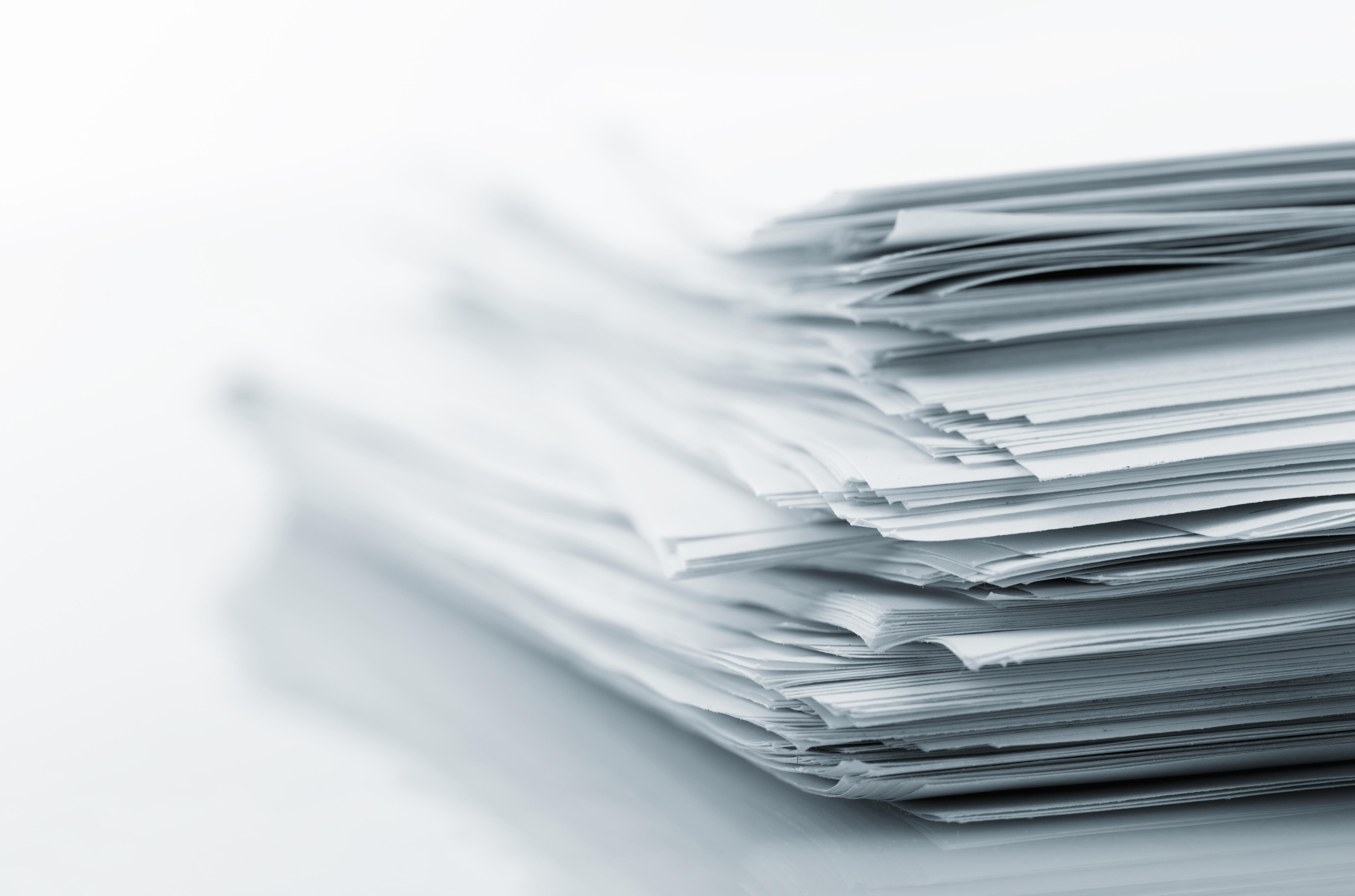







Comment On This Article