Click here to see what's new in DWR 2024!
Installation Instructions
You can download a copy of the software from the link provided after purchase. We also recommend you familiarize yourself with each step of the DWR Pro installation guide.
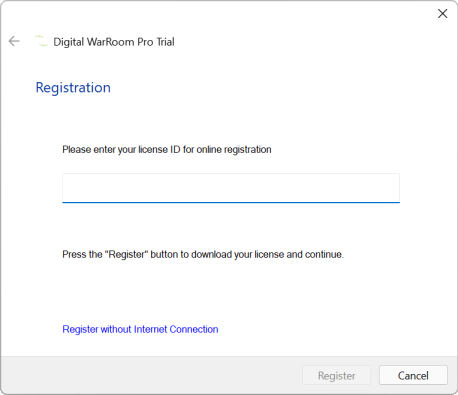
Important Notes:
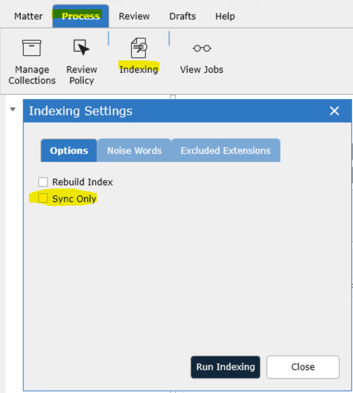
DWR Support
You can contact our help desk email at support@digitalwarroom.com. Emailing support will generate a support ticket in our system which is monitored by our entire team. This email is our preferred point of contact for all support requests, and allows us to ensure a speedy response to meet your eDiscovery needs. If you have any initial questions, kindly send us an email and let us know how we can help.
Digital WarRoom®, also doing business as GGO LLC, spun out of K&L Gates in 2002 as a full service eDiscovery vendor. After managing over 10,000 large matters for hundreds of law firms, corporations, and GCs, we began developing our own eDiscovery software for sale and use by our customers. In 2012, we began to migrate our business model to a SaaS, subscription eDiscovery Company, noting major trends among eDiscovery vendors in the industry that prices are commoditizing and technology is giving legal professionals the power to deliver discovery services themselves. We’re here to help you meet your legal requirements and as stated in Rule #1 of the FRCP, enable you to provide “Just, Speedy and Inexpensive” eDiscovery.
Schedule a demo and learn why Digital War Room is one of the top ediscovery vendors on the market today.